

Before processing forms, create a form set with one or more blank forms to compare against your filled-in forms.
A form set is a collection or "set" of blank form images. For each form in the set, there is a set of properties that apply to all filled form images that are processed against a form set. The ScanFix Xpress properties and Identify properties are applied to processing of filled-in images prior to identification.
The FormDirector component used by FormAssist, has the ability to read, edit and write form set files. FormDirector saves form set files with the default extension .frs.
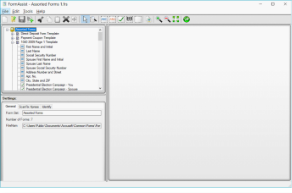
FormAssist with a form set selected in the Tree View and its properties displayed in the Properties View
Select File from the menu bar.
Select New Form Set... from the drop down options.
Rename your form set.
Modify the current form set name in the top left or bottom left panes, as shown below.
images/FA_NewFormSetName_thumb.png
Set the Form Set Properties in the Properties View
Select File from the menu bar.
Select Add Form to Form Set... from the drop down options.
Select a blank (not filled-in by a respondent), original form from within the dialog window to be used as a form template.
Once the form is selected, it will appear under the form set name in the Tree View and the form images will display in the Image View as shown below.
The added form is now ready to be used as a template.